How to Use the Pagem Mobile Phone Paging System
Reach the people you need for emergencies and urgent tasks with a paging system that's easy to use.
Written By Caesar Vindor
Last Updated
It’s easy to miss emails, calls, and other communications in this hyperactive digital world. There’s just too many notifications to sort through in a timely manner. With the Pagem paging system installed, we guarantee that you won’t miss a truly important alert. Learn more in this article on Why to Use Paging Software.
How do I send a page?
Simple! Next to a person’s name in your Pagem directory, click the big red bell icon. From there, you can add an optional message and press send. After sending, you’ll have the ability to cancel the page if you need to.
How do I add pagees to my account?
After setting up your account, click the green add icon to add a new member of your team. If they are already registered with the Pagem paging system, they’ll get a notification. Otherwise, we’ll shoot them a text or email evite to sign up.
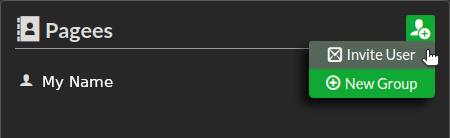
How do I page friends, colleagues, and coworkers?
Simple! Next to a person’s name in your Pagem directory, click the big red bell icon. From there, you can add an optional message and press send. After sending, you’ll have the ability to cancel the page if you need to. Learn more about what you can do by checking out this article on How to Set Up a Pager Dispatch System.
Whether you're trying to alert colleagues and employees, or just need to reach family and friends in an emergency, a reliable paging system will ensure you can find them when you need them.
Sign Up Today!
Start Paging Today with Pagem! We can help you to make sure that the most important messages go through at the most important times. Visit Pagem's Homepage to learn more.


